When a newer version of Cameyo Packager is released, you may want to upgrade your existing packages to the new virtualization engine version. This is not necessary if the package functions properly, but sometimes Cameyo Packager bugfixes or features may require you to upgrade your existing packages.
There are various methods of accomplishing this. From the easier to the more advanced:
Drag & drop
In Windows Explorer, drag the new Cameyo Packager version (i.e. Cameyo.exe) and drop it onto your old virtual package's executable.
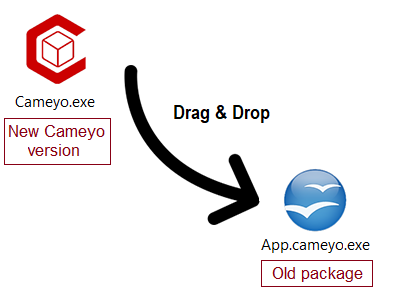
Advanced
Advanced users may want to automate the upgrading for automation or scripting. For this, you need to use the new Cameyo version's Packager.exe executable. Once you launch the new Cameyo version (i.e. Cameyo-3.1.1511.exe) once, and then looking for it within your VOS directory. It will typically be in directory C:\Users\[username]\AppData\Roaming\VOS\Cameyo\PROG\%Program Files%\Cameyo
•Command-line
Run your new Cameyo's Packager.exe with parameter -UpgradePkg:
Packager.exe -UpgradePkg "C:\My Apps\App.cameyo.exe" "C:\New Cameyo Version.exe"
Where:
- "C:\My Apps\App.cameyo.exe" is to be replaced with the virtual package to be upgraded.
- "C:\New Cameyo Version.exe" is the new Cameyo version, whose engine will be used.
Can be combined with the -quiet parameter for full automation (exit code 0 means success):
Packager.exe -Quiet -UpgradePkg "C:\My Apps\App.cameyo.exe" "C:\New Cameyo Version.exe"
•Advanced command-lines: -ChangeLoader and -ChangeEngine
Run Packager.exe with parameter -ChangeLoader [app_exe] [new_cameyo_loader_exe]. This will upgrade the virtualization loader. The resulting file will end with a ".new.exe" suffix.
Run Packager.exe with parameter -ChangeEngine [app_exe] [new_cameyo_appvirtdll_dll] (remember that app_exe now ends with a ".new.exe" suffix).
The Loader.exe and AppVirtDll.dll are both within Cameyo's directory (the same directory as Packager.exe).
For example, for a package named "C:\App.cameyo.exe", follow the following sequence from a command line:
1.cd "\Users\[username]\AppData\Roaming\VOS\Cameyo\PROG\%Program Files%\Cameyo"
2.Packager.exe -ChangeLoader "C:\App.cameyo.exe" .\Loader.exe
3.Packager.exe -ChangeEngine "C:\App.cameyo.new.exe" .\AppVirtDll.dll
4.The resulting upgraded package will be in "C:\App.cameyo.new.exe"
Steps 2 and 3 can be fully automated by adding the "-Quiet" parameter right after Packager.exe (exit code 0 means success).